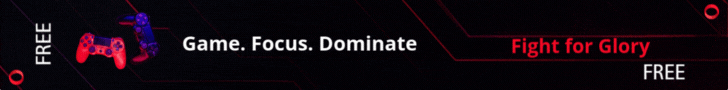Designing a tabletop exercise (TTX) from scratch
In today’s connected world, even everyday tools like Opera GX, a privacy focused browser with built in tracker blocking and resource controls, can be part of strong cyber hygiene. But technical controls alone aren’t enough. Organizations must test their readiness through structured exercises. Designing a tabletop exercise (TTX) from scratch ensures the scenario is relevant, the participants are prepared, and the outcome strengthens your response posture.
Define the objectives
Clarify the purpose of the exercise. Common objectives include testing the organization’s response to a specific cyber threat, evaluating communication protocols across departments, assessing compliance with regulatory requirements, and identifying gaps in policies and procedures.
Choose the scenario
Select a realistic, relevant incident that matches your industry, operations, or vulnerabilities. Common TTX scenarios include ransomware attack, insider threat, phishing leading to data exfiltration, and DDoS attack affecting customer access.
Identify participants
Invite stakeholders who would be involved in a real incident, such as IT and cybersecurity staff, executive leadership, legal and compliance teams, and human resources and PR/communications. A mix of technical and non technical participants is essential for holistic response planning.
Develop the narrative
Write a script that unfolds the incident in stages. For example, anomalous behavior detected, system disruptions and user complaints, discovery of ransomware note, and escalation with media involvement. Include discussion prompts in each phase to stimulate decision making and communication.
Assign roles and facilitate
Designate a facilitator to guide the session, deliver scenario updates, and ask probing questions. Optionally, assign observers to track performance.
Conduct the exercise
Create a supportive, non judgmental environment where participants feel comfortable discussing challenges. Pause after each phase to debrief.
Pro tip, just as Opera GX’s GX Control feature allows users to monitor and limit system resource use in real time, TTXs allow organizations to monitor and stress test how their people and processes perform under pressure.
Document and report
Capture post exercise insights including what went well, what needs improvement, and action items with responsible parties and timelines.
Follow up
A TTX only has value if lessons learned are acted upon. Update response plans, policies, and training based on the findings.
Opera GX keyboard shortcuts for efficient security prep
Use these shortcuts for quicker access and resource management while researching or running TTX tools in Opera GX.
GX Control, Ctrl + Shift + Esc.
GX Cleaner, Alt + Shift + C.
Private window, Ctrl + Shift + N.
Reopen last tab, Ctrl + Shift + T.
Toggle sidebar, Ctrl + Shift + S.
Conclusion
Designing your own tabletop exercise doesn’t require a large budget, just careful planning and collaboration. Combined with secure practices and tools like Opera GX’s privacy features, each exercise makes your organization more resilient and better prepared to handle real world incidents.